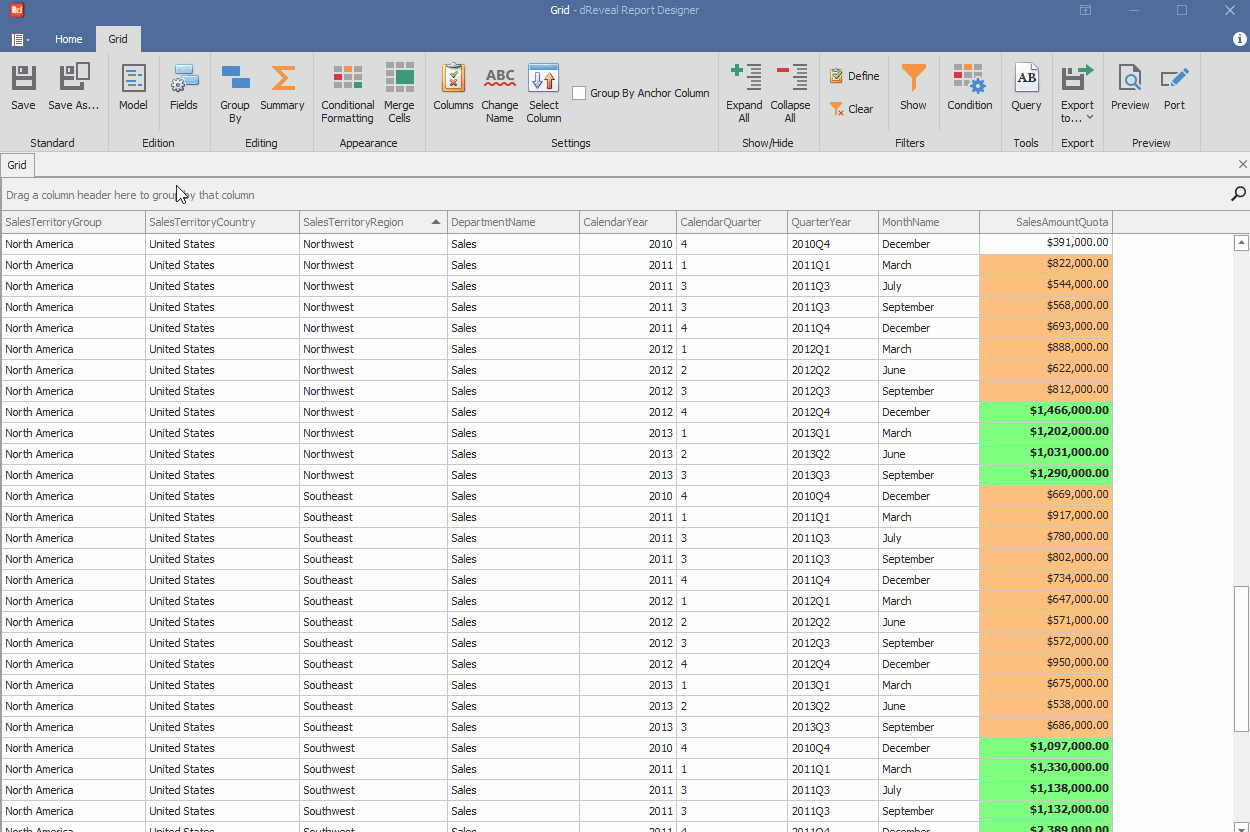Skins
Grid Designer not only allows the efficient creation of detailed reports but also provides our clients with the ability to select their preferred 'Skin' or visual appearance directly in the tool.
Steps to Choose Skins:
- Open Grid Designer.
- Create a new report or open an existing one.
- Click on the "Home" tab.
- Choose a Skins.